|
CybSecureTS |
| Basic Interface of CybSecureTS.
|
|
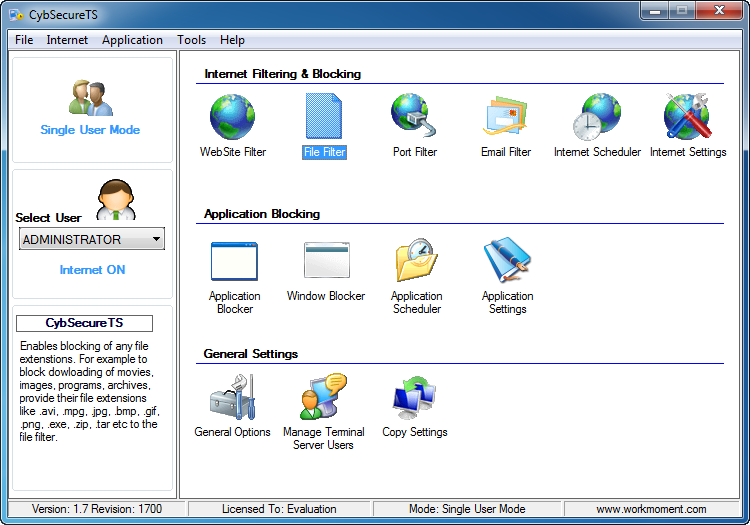 |
|
|
|
CybSecureTS Login |
| Default password for CybSecureTS is "Password" without the quotes. It can be changed by changing password under "General
Options". Passwords are case sensitive. |
|
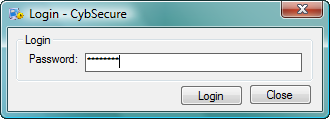 |
|
|
|
UserMode Selection |
| Single User Mode allows control over each and every User logged on to the Terminal Server Network. Individual settings
can be applied on each user.All User Mode allows control over all the users, regardless of which user has logged in. Only one settings can be
applied and this setting will be applicable for all the users that are logged in. |
|
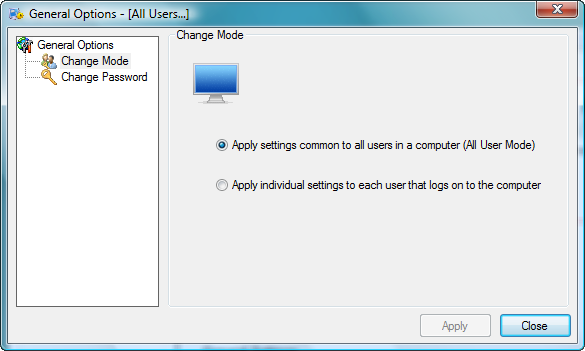 |
|
|
|
Manage Users |
| Type the name of the account to be included under "Username" Textbox and click "Add". |
|
 |
|
|
|
|
Internet ON/OFF/Scheduler |
| User can block or unblock internet access. Internet Access Scheduler allows internet access during certain times
of a day/month. Also please keep in mind that the, during the internet allowed time policies are still enforced using the blacklist.
|
|
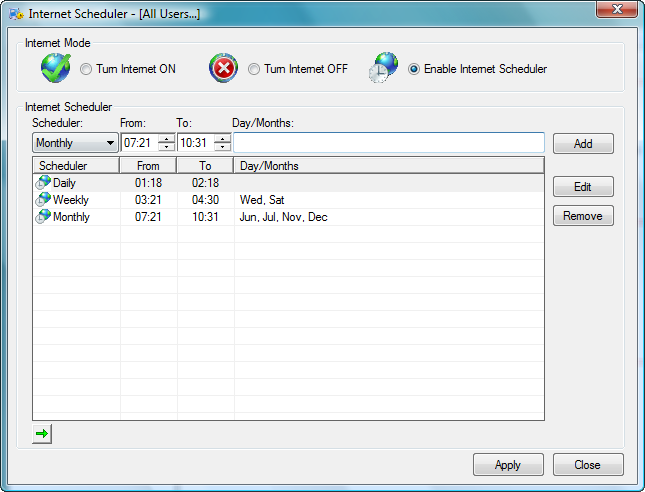 |
|
|
|
|
Internet Filter - WhiteList |
| When the Internet is turned OFF, all websites except those given in the Whitelist are NOT accessible.
|
|
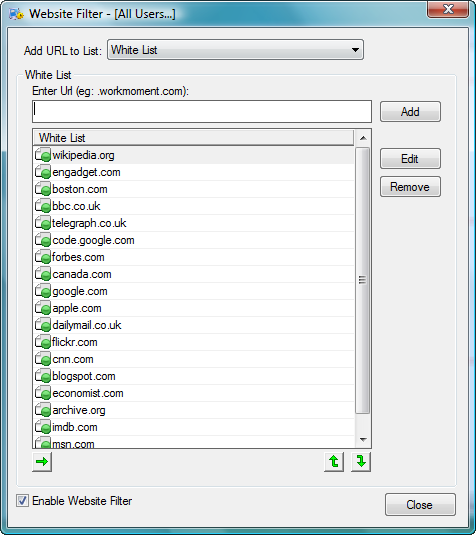 |
|
|
|
|
Internet Filter - BlackList |
| The blacklist work when the Internet is turned ON, ie; when the Internet is turned ON, all websites, except
those given in the Blacklist are accessible. |
|
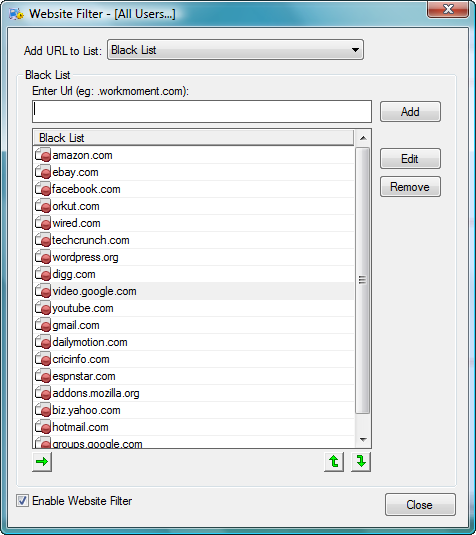 |
|
|
|
|
File Filter |
| File Filter allows blocking of unwanted file downloads. This is a very helpful utility which will save much of your bandwidth
usage even while you can allow users to view website contents. |
|
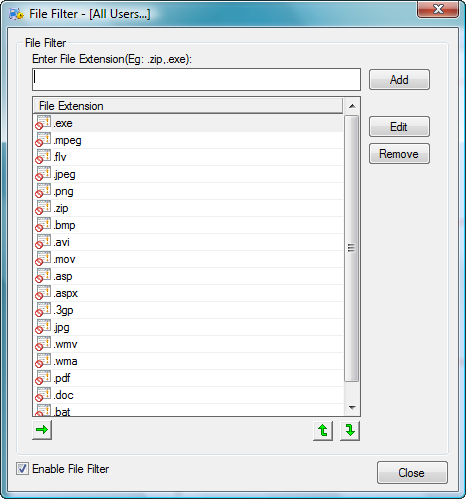 |
|
|
|
|
Port Filtering |
| Port Filter allows user(s) to configure accessing ports. |
|
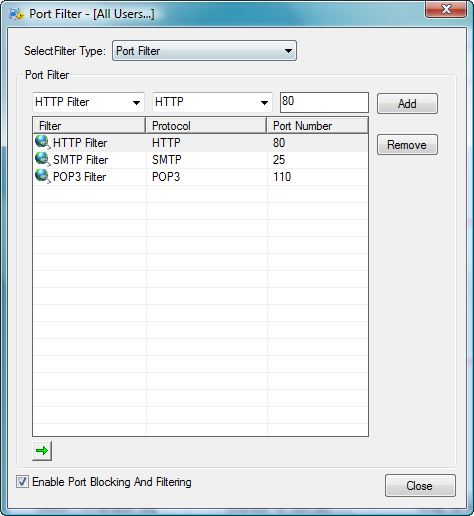 |
|
|
|
|
Port Blocking |
| Port Blocker restricts the user(s) from accessing ports. |
|
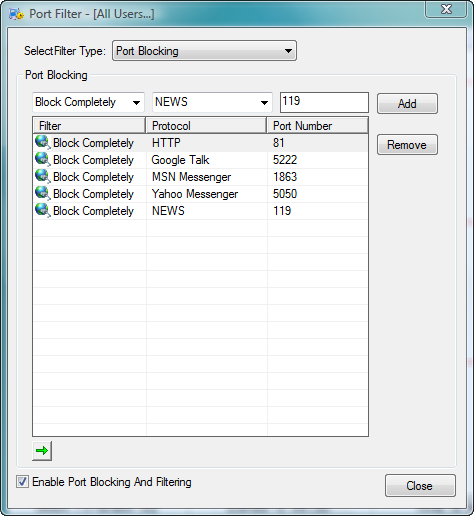 |
|
|
|
|
E-Mail Filter (SMTP Filter) |
| SMTP Filtering is used to restrict Users from sending emails to a particular domain.
|
|
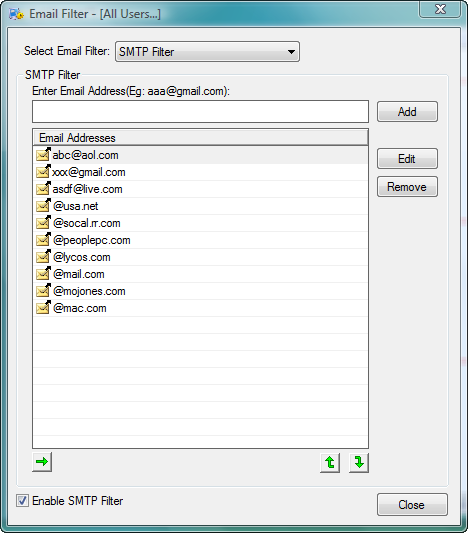 |
|
|
|
|
E-Mail Filter (POP3 Filter) |
| POP3 Filtering is used to block the Users from receiving emails from any particular domain.
|
|
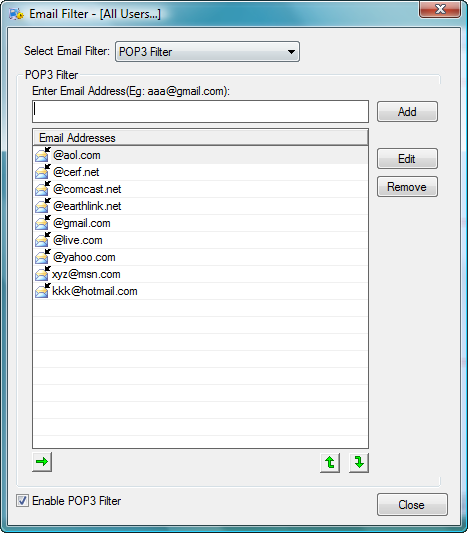 |
|
|
|
|
Internet Settings |
| Internet Settings can customise traffic messages and can allow certain applications complete internet access. |
|
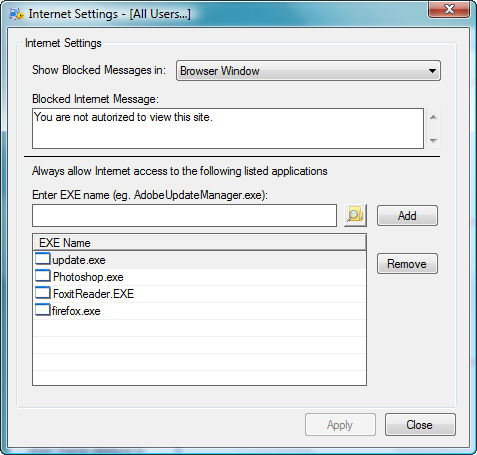 |
|
|
|
|
EXE Blocker |
| It can block an application on providing original exe name. |
|
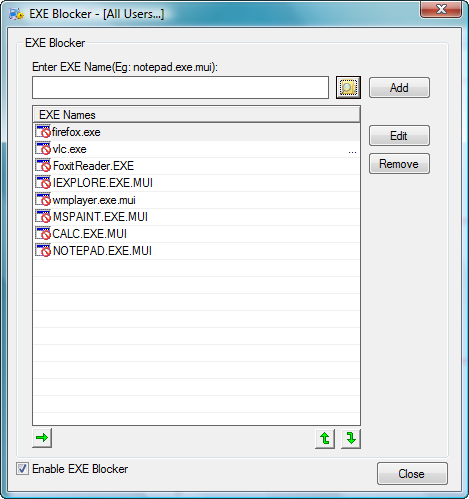 |
|
|
|
|
Window Blocker |
| Window blocker looks for an occurrence of blocked window names in the opened window titles and blocks the application if it
finds a match. |
|
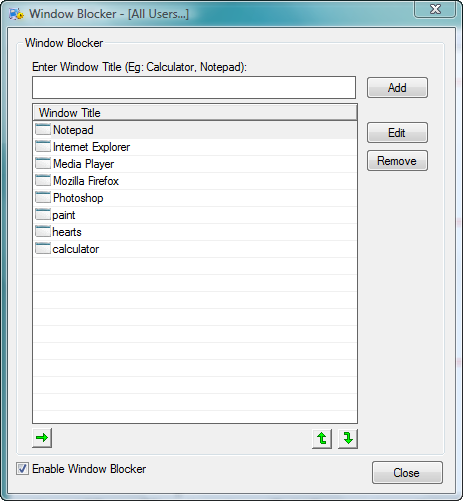 |
|
|
|
|
Application Scheduler |
| Application Scheduler allows access of particular application during certain times of a day/month.
|
|
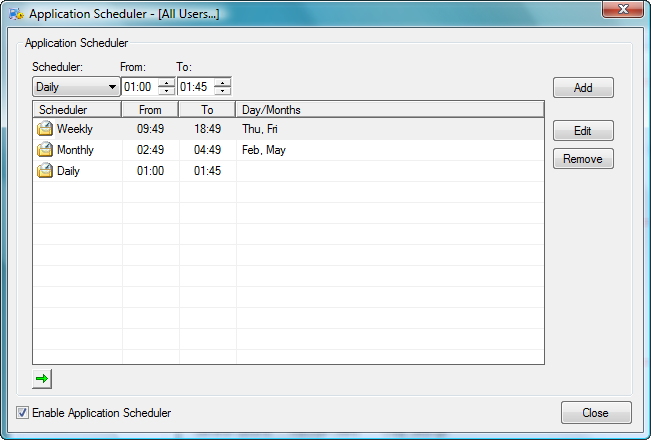 |
|
|
|
|
Application Settings |
| Traffic messages can be customised under application settings.
|
|
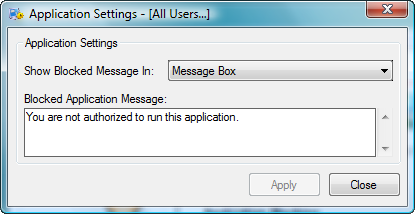 |
|
|
|
|
Copy Settings |
| It allows easy copying of CybSecureTS control settings to one or more user(s).
|
|
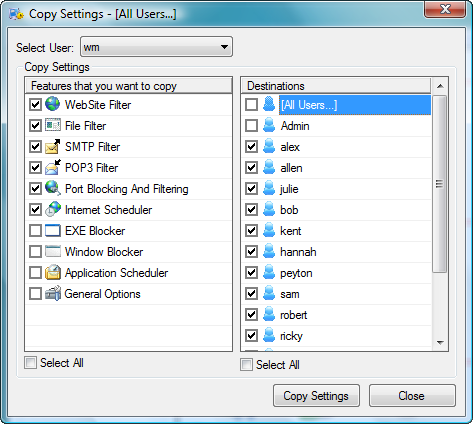 |
|